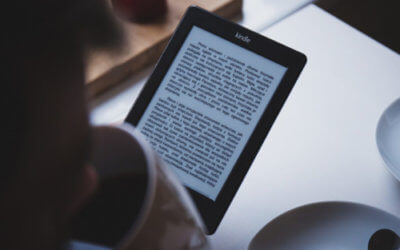Discover the importance of organizational alignment and agility in this blog post. Learn how establishing a strong CORE and building a strategy around it can lead to sustainable growth and success. Find out how alignment and agility empower your organization to thrive in an ever-changing business landscape.

What is the hidden risk in your company?
I was recently talking with a friend who was presenting on “Risks within Your Business” to company directors. This topic made me think of all the companies that I had worked with over the years and what was the most significant unrealized threat they faced within the organization. Upon reflection of all of 2 minutes, I concluded that it was Excel!
Yes, it is Excel! Excel has taken over our corporate environments where it is used by finance, marketing, sales, HR, etc. to do everything from planning, budgeting, forecasting, pricing, reconciliation, and analysis. While Excel is a marvelous tool, which undoubtedly made many of these tasks much more manageable, the problem is that anyone can use it and change a model without anyone else realizing it.
There are three areas of concern:
1. Incorrect models.
Many people within organizations develop Excel models to solve problems that they are currently facing. However, many of these models are built using the improper practices that I’ve highlighted in previous blogs. As a result of these practices, other users of the models are not always aware of the model’s shortcomings but still rely on the output to make significant decisions.
In one case, the model’s author had linked all but two of the assumptions to the assumptions page, thus changing the assumptions all but two of them change within the model. As a result, no one was aware that these two assumptions when “off-line” for the model and were making decisions based on incorrect conclusions. While appearing to be an insignificant problem, the lack of connection of these assumptions led to the approval of some projects because they had positive NPVs and good IRRs, but in reality, were terrible projects with negative returns.
2. Hard-Coded Models.
Many models are built using the corrupt practices I have mentioned before. While I have come across many of these, I cannot meet the example given by my friend Rob Brown in his blog post. To have an organization making decisions with an error in their spreadsheet of the order of magnitude of $200 million that no one was aware of is scary. Do you have one of these in your company? Before you answer “No,” are you sure!
3. “Fixed Models.”
More worrying are those models where there is a good model, but then hard-coded change is made to prevent a #N/A or #DIV/0! result. Unfortunately, no one tells anyone about this change, and it left unnoticed for ages. As a consequence, massive errors can arise.
Recently I was working with a company whose budgeting model had some hardcoded adjustments in formulas to adjust sales, compensation, and other budget items. When reviewing this model with the company’s finance department, there was no explanation of why they made these changes. When asked how good the design was for budgeting, the answer I received was, “Last year was a horrible surprise!” As a result, I wrote CEOs Beware: Problems with Financial Modeling. At last check, the company was still using the model!
Recently I was working with a Fortune 500 company that had a model to drive dashboards for the executive team. Somewhere the data had not all been supplied, and so there was a #DIV/0! result. Rather than fix this, someone had changed some formulae to exclude the offending cells and their related data. However, when entering proper results into the offending cells, the dashboard didn’t update to reflect this. The dashboard continued to exclude these outcomes in the actual and historical averages. Who knows how many ad campaigns and how much marketing spend resulted in improving the results when the results were probably already exceeded expectations.
So what to do?
Companies, departments, etc. should review all their models regularly. This review involves someone checking all the calculations, cell references, and links to ensure that the model is performing as expected. A painful task, but undoubtedly better than to keep walking off the cliff, hoping you can survive the landing.
© 2015 Marc Borrelli All Rights Reserved
Recent Posts
Align and Thrive: The Importance of Organizational Alignment and Agility
How to Achieve Smart Time Management: 10 Tips for Busy Professionals
When you are a busy professional running your own business, it can often feel like there aren’t enough hours in the day to accomplish everything. Being strategic with your time is the best (and possibly the only) way to achieve all of your daily tasks. If you are...
5 Strategic Leadership Skills Every Manager Needs
So often, people view leadership as a talent: you’re either born with this quality or you’re not. However, this is not always the case! In reality, good leadership is made up of skills, and anyone can learn how to improve. Some people may pick up leadership attributes...
How the Sellability Score is Calculated: The Ultimate Guide
Do you have questions about how to calculate your business’s sellability score? Whether you’re looking to sell your business in the near future or years from now, understanding your sellability score will help you thrive. The sellability score identifies the...
The Top 5 Benefits of the Entrepreneurial Operating System
As an entrepreneur running your own business, you know there are bumps in the road and struggles that both you and your business will face over time. However, with the right people and tools at your disposal, you can anticipate what’s coming, plan for it, and continue...
5 Ways to Use Email Automation to Boost Traffic
Every single business in the world wants to evolve and grow. This will happen using a variety of techniques and strategies. In 2022, digital marketing is more than a household name, and most companies will adopt at least a few ideas when long-term planning and coming...
6 Questions To Ask A Potential Business Coach Before Hiring Them
Many entrepreneurs consider executive business coaching when they start struggling on their professional path. A small business coach is an experienced professional mentor who educates, supports, and motivates entrepreneurs. They will listen to your concerns, assess...
3 Ways Proper Long Term Strategic Planning Helps Your Business
Dreams turn into goals when they have a foundation of long-term strategic planning supporting them. They become reality when the ensuing strategic implementation plan is executed properly. With Kaizen Solutions as their strategic planning consultant, small and...
What is a Peer Group, and How Can it Improve Your Career?
If you are a CEO or key executive who has come to a crossroads or crisis in your career, you'll gain valuable insights and solutions from a peer group connection more than anywhere else. But what is a peer group, and how can that statement be made with so much...
Profit and Revenue are Lousy Core Values
As I mentioned last week, I am down with COVID and tired, so spending more time reading rather than working. I read Bill Browder's Freezing Order this weekend, and I highly recommend it. However, at the end of the book, Browder says that oligarchs, autocrats, and...