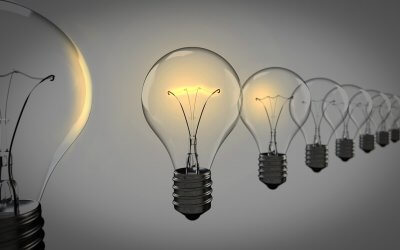Discover how to enhance decision-making in your organization by focusing on three crucial areas: solving the right problem, gathering all the available information, and understanding the intent. Learn to empower your team, foster a purpose-driven culture, and improve organizational clarity for better decision-making.

CFOs Beware: Problems with Financial Modeling
Through my work, I have dealt with thousands of Excel, and for those that remember Lotus, financial models, and I have to say that most of them are wrong. I want to summarize five of my least favorite things about the “bad” models I have had the unfortunate experience to deal with during my career. All of these issues, except the last one, are sufficient for me to walk away from the work or opportunity as they indicate that I am likely to find more problems in the finance area or business.
Excessive precision.
When I see models with numbers in the millions and show accuracy to the dollar, or even worse, the cent, red flags fly. Just because Excel can calculate to ten plus decimal places, you don’t need to use it. That much precision is a distraction and is usually wrong, especially if it is a forecasting model. In the words of Niels Bohr, “Prediction is very difficult, especially about the future.” Thus models that predict amounts to the dollar a year away are wrong!
Ask yourself what level of accuracy is needed. If you are dealing in tens of millions and show numbers to the thousand, the error level is 0.01%, which is more than enough precision. Another test is, would you be willing to bet on the outcome being right to that level of accuracy, and if not, ask why you are showing it. Remember the adage, “I would rather be 90% right and imprecise than precise and 100% wrong.”
Hardcoded numbers.
Models that have hardcoded numbers in them also raise red flags. Users forget they are there, and they remain forever with no rhyme or reason, leading to wrong results. If things change, it is hard to find them and correct them in all the cells that need changing. Another issue with hard-coded numbers is where a correct model produces #N/A or #DIV0 results due to the values entered, and the model cannot adjust. To fix these, instead of using Excel logic statements, users change the formulas to exclude the offensive input. However, when the correct data is obtained and entered, everyone has forgotten about these changes. As a result, I have seen large companies use fatally flawed models in planning, but no one has realized it. Finally, requiring hardcoded numbers to change a model to get it to produce correct results could mean the model is fatally flawed in design and operation – time to start again.
No tracking of results.
Recently I met a firm that had an Excel model it had been using for all its forecasting for years. I inquired about how accurate it was, and the answer was that the last month had been a huge surprise, but no one had ever tracked its results against actual. If the model’s results are not measured, its effectiveness is unknown, and no improvements are made. Thus one could be relying on something wrong for years and not realize it. No model is perfect, and they are like an iterative process, use them, measure the results, and then adjust them to improve the results.
Understand the logic of the model.
Understand what the model is trying to accomplish. It is often good to diagram out how all the parts will fit together and where the different components will reside in the model. Also, think through all the pieces carefully about how they work and what they do. It is my experience that usually 6 – 10 items contribute to the majority of the values, and so they need the most precision; the rest will not change things much, and we don’t need to focus on those as much. Also, beware of some essential items, i.e., exchange rates.
Another Excel model I recently reviewed had no exchange rate assumptions even though the company had significant European operations – this oversite would lead to incorrect forecasting. Finally, remember all the parts! The complex financial model used business forecasting mentioned above showed P&L, Balance Sheet, and Cash Flow statements; however, the model didn’t distinguish between book and tax depreciation, leading to incorrect cash flow statements well as errors elsewhere.
Layout.
A model should be like a book or an essay – an introduction – the characters – the plot – the conclusion. I have seen everything mixed up, and you cannot follow the logic or flow, which makes it hard to read and understand. Make the model easy for the user to follow and read. Thus, I would recommend:
-
A tab that explains what the model does and describes what each tab does as well.
-
Color Coding. Use color-coding to distinguish between input, calculation, and output areas.
-
Indentation. Use the cell indents for indentation, not another column
-
Colors. Use colors to format types of cells. It makes it very easy to see what are inputs, assumptions, outputs, etc. If all input cells are yellow, then the user can quickly know what to change. Excel provides this through cell formatting.
-
Data Validation. Use lists to control user inputs, which prevents mistakes from accidentally happening.
-
Spell check. Excel provides it, so use it.
-
Make it clean and easy to read.
-
Tabs, Use more tabs with a purpose rather than one colossal tab that is difficult to navigate around. Break tabs down into Assumptions, Working, Results. These tabs make it much easier to follow.
-
Assumptions must feed the model. All assumptions should feed into the appropriate parts of the model – just showing them on an Assumptions page is useless. Remove any cells that contain assumptions that don’t feed into anything or do calculations. Users will change them to no avail.
-
Check cells. Use check cells to ensure that things are correct. If you are building a forecasting model, put in a line showing that the balance sheet balances. Thus if it doesn’t, you can easily see it rather than suddenly realize it when it is too late.
I hope that you find this useful. Good luck, forecasting.
© 2013 Marc Borrelli All Rights Reserved
Recent Posts
Boosting Common Sense Decision-Making in Your Organization
Do You Understand Your Costs to Ensure Profitability?
You can only determine profitability when you know your costs. I’ve discussed before that you should price according to value, not hours. However, you still need to know your costs to understand the minimum pricing and how it is performing. Do you consider each jobs’ profitability when you price new jobs? Do you know what you should be charging to ensure you hit your profit targets? These discussions about a company’s profitability, and what measure drives profit, are critical for your organization.
Sunk Costs Are Just That, Sunk!
If you were starting your business today, what would you do differently? This thought-provoking question is a valuable exercise, especially when it brings up the idea of “sunk costs” and how they limit us. A sunk cost is a payment or investment that has already been made. Since it is unrecoverable no matter what, a sunk cost shouldn’t be factored into any future decisions. However, we’re all familiar with the sunk cost fallacy: behavior driven by a past expenditure that isn’t recoupable, regardless of future actions.
Do You REALLY Know Your Business Model?
Bringing clarity to your organization is a common theme on The Disruption! blog. Defining your business model is a worthwhile exercise for any leadership team. But how do you even begin to bring clarity into your operations? If you’re looking for a place to start, Josh Kaufman’s “Five Parts of Every Business” offers an excellent framework. Kaufman defines five parts of every business model that all flow into the next, breaking it down into Value Creation, Marketing, Sales, Value Delivery, and Finance.
Ideation! Harder Than It Sounds
Bringing in new ideas, thoughts, understanding, and logic is key as your organization faces the challenges of a changing environment. But when you do an ideation session in your organization… how does it go? For so many organizations, many times, after a few ideas have been thrown out and rejected, the thought process slows down very quickly, and a form of hopelessness takes over. How does your organization have better ideation? I’ve come across a new approach with a few teams lately.
Recruit, Recruit, Recruit!
An uptick in business has begun this quarter, and companies are rushing to hire to meet this surge in demand. What amazes me is how many are so unprepared to hire. Continual recruiting is key to the survival of a company. It isn’t the same thing as hiring—continuous recruiting is building a pipeline of people that you would hire if you needed to fill a position, or “A players” you would hire if they were available.
We All Need Clarity
If your organization is focused on obscurity over clarity, whether intentionally or not, your “A” player employees are vulnerable. There is a looming talent crunch. As we start to emerge from COVID, demand is increasing, and many are scrambling to fill positions to meet that demand. Headhunters and recruiters are soon going to be calling your key “A” employees. Have you been giving them a reason to stay?
Not Another **** Meeting
As Leonard Bernstein put it so well, “To achieve great things, two things are needed: a plan and not quite enough time.” Your meetings can be shorter, more fruitful, and engaging, with better outcomes for the organization, employees, and managers. It’s time to examine your meeting rhythms and how you set meeting agendas. This week, I break down daily, weekly, monthly, quarterly, annual, and individual meeting rhythms, with sample agendas for each.
Is Your Company Scalable?
Let’s start here: Why should your company be scalable at all? If your business is scalable, you have business freedom–freedom with time, money, and options. Many business leaders get stuck in the “owner’s trap”, where you need to do everything yourself. Sound familiar? If you want a scalable business that gives you freedom, you need to be intentional about what you sell, and how.
Are you ready for the Talent Crunch?
Companies are gearing up to hire. Unfortunately, many are competing within the same talent pool. Some experts are currently predicting a strong economic recovery starting in May or June. But as the economy booms, there is going to be fierce competition for talent. How will you fare in the looming talent crisis? Your organization should be creating a plan, now, so you can attract the talent you need in the year ahead.